
Splash
Dive into the latest and greatest of After Effects liquid animation! Splash creates procedurally generated liquid trail and blobs on layers while providing granular control! Toooo moist
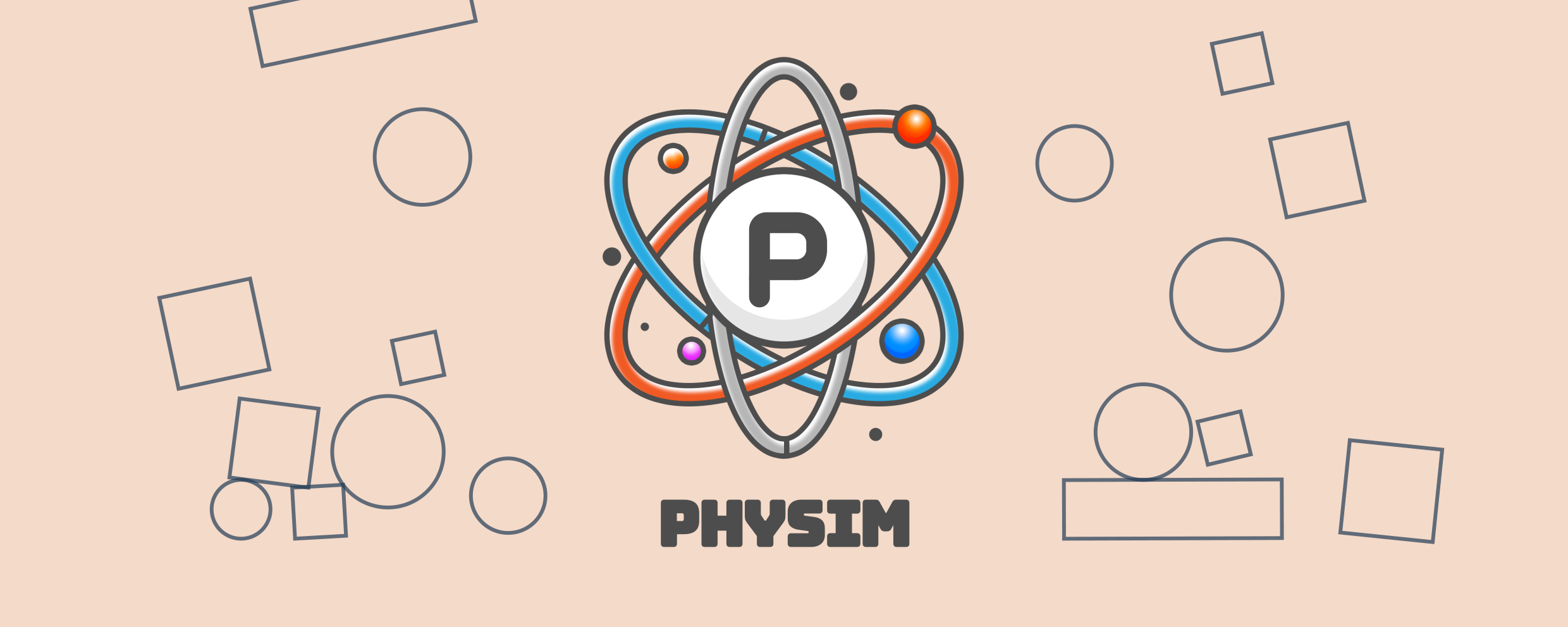
Physim
Gravity, collisions and more in our easy to use physics simulator!

Curves
Curves is the comprehensive easing tool for After Effects. Say goodbye to subpar animation.
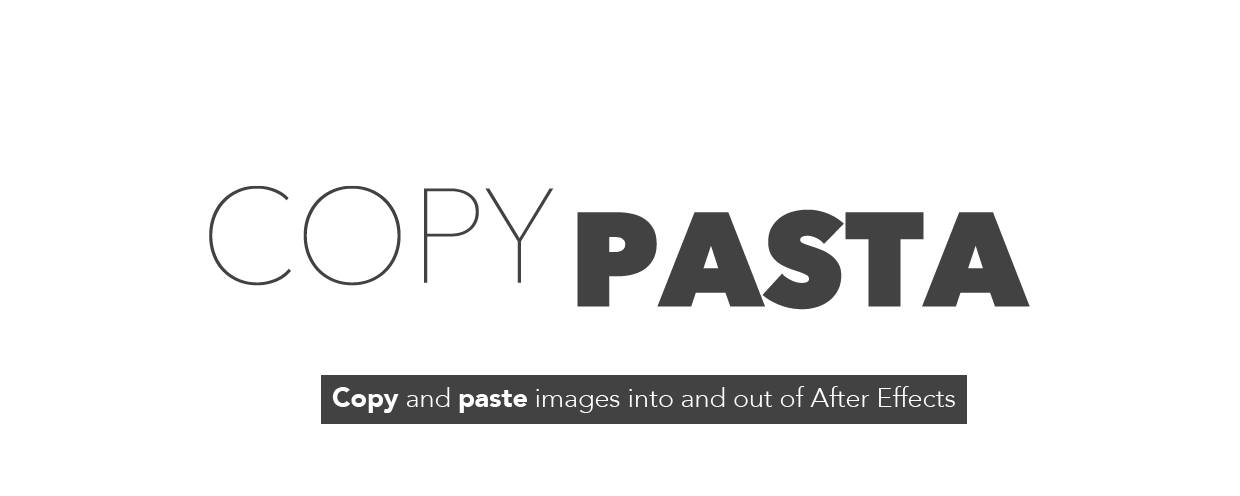
Copy Pasta
The simple solution for copying and pasting images into and out of After Effects! Interested in saving time throughout your workflow? This is the tool for you.
.png?t=2024-11-18T20%3A57%3A06.385Z)
ObjPop
Generate 3d models from any images! Imported straight into AE. Run it locally or on cloud.
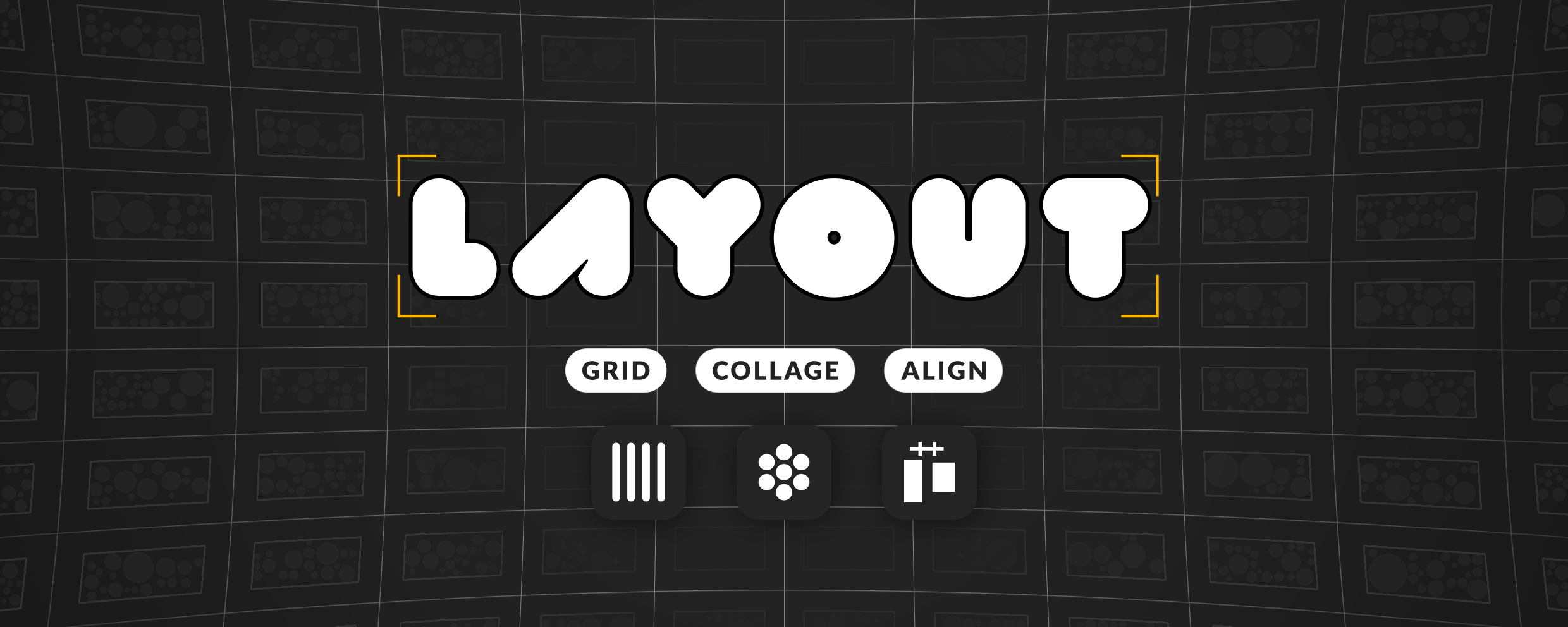
Layout
The ultimate tool for handling layouts in AE. Align, distribute, adjust anchor points, create grids and outlines.
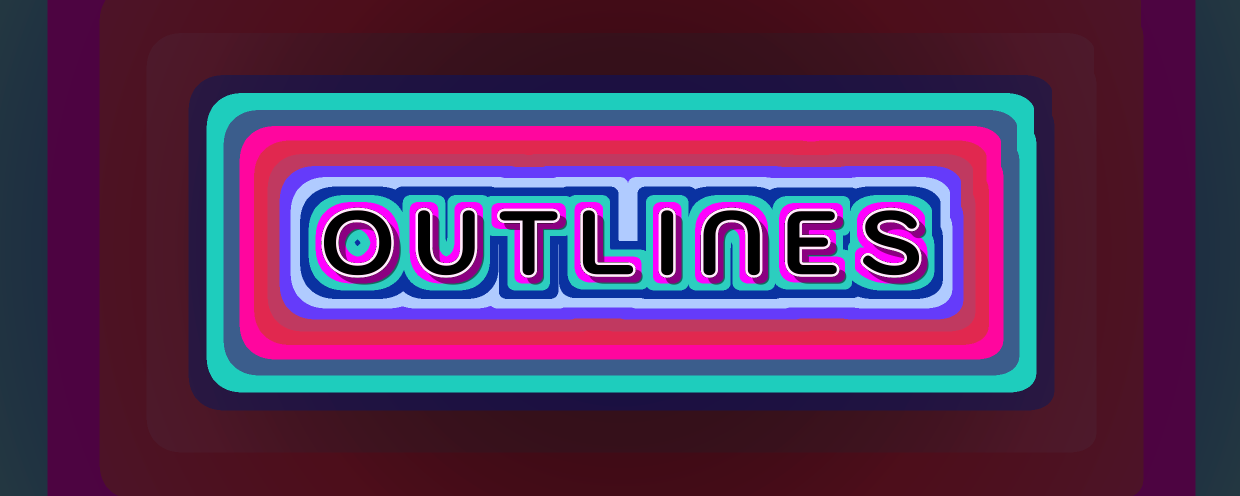
Outlines
Drop on any layer with an alpha channel to easily add fun outline strokes!
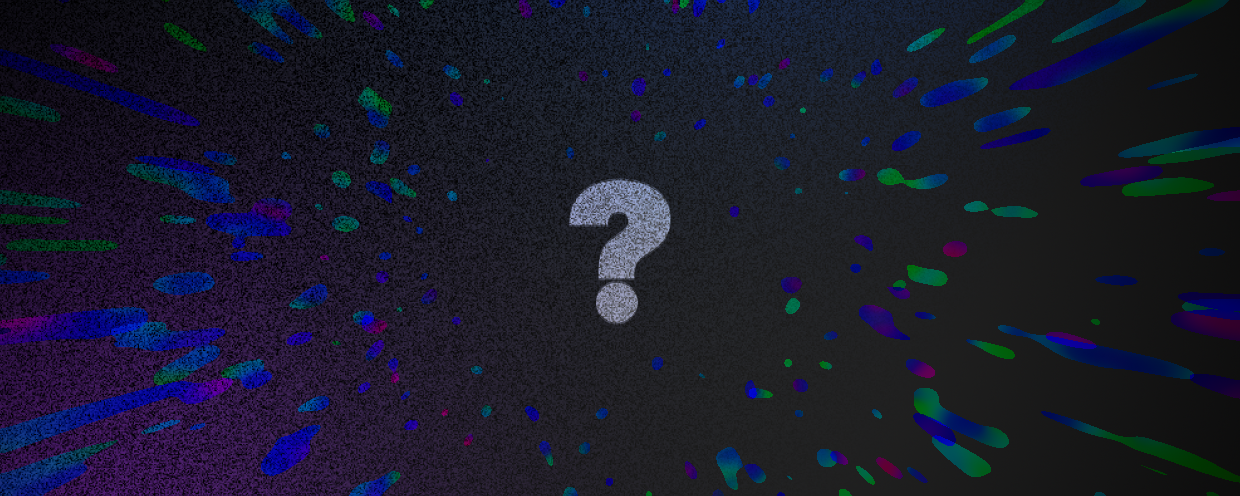
Coming Soon
We've broken ground on our next tool! More updates to come ;)

Neon Creator
Create dynamic, customizable neon signs with a wide variety of options, all in one simple project.
3d Rotating Cubes
A slick slideshow rig that provides many parameters. Drop 6 images into separate comps and then utilize the main comp controls to randomly rotate through all sides. Each rotation is unique!
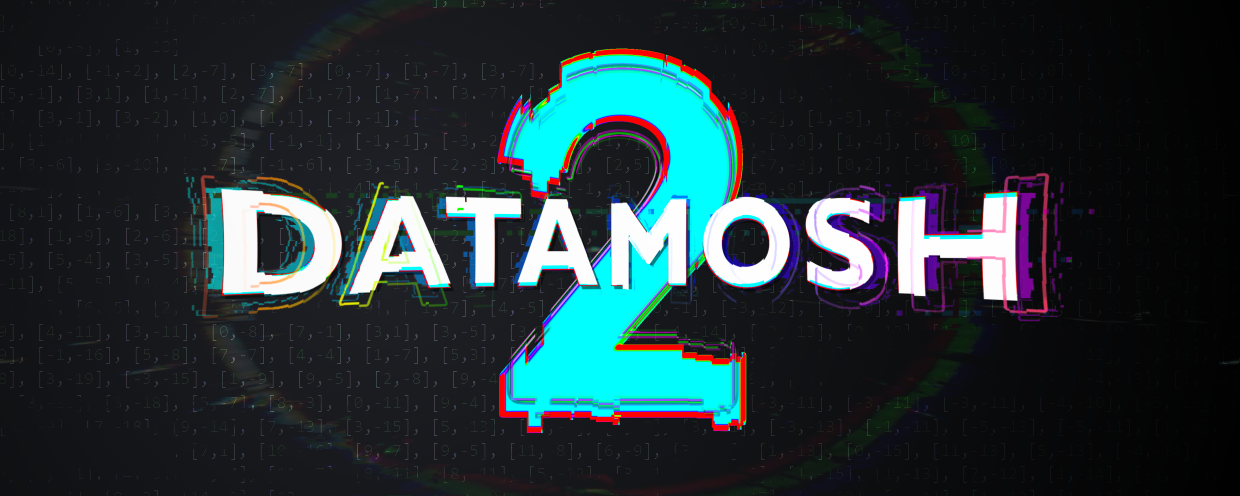
Datamosh 2
Datamosh 2 brings 60+ moshing algorithms, 16x more precision, 6 new parameters and a new marker workflow. Remove frames, hijack motion and swap motion from other clips. Use it and brag to your friends.
Building the Modern After Effects Toolkit
We are a platform for motion designers that offers all access to premium AE tools, templates, and resources.
Our team is working hard to bring you the best possible experience, and we couldn't do it without your help. So, if you run into any issues or have any ideas for how we can improve, don't hesitate to reach out via the support tab on the sidebar.
Frequently Asked Questions
What is Plugin Play?
Plugin Play is a platform offering top-tier After Effects tools and assets. We provide both subscription access to our entire catalog and the option to purchase individual tools for lifetime ownership. Our mission is to enhance creativity, streamline workflows, and inspire innovation in the AE community.
How can I access Plugin Play tools?
You have two options: subscribe for all-access or purchase tools individually. The subscription gives you full access to our entire catalog and continuous updates. If you purchase a tool individually, you will own it forever and receive updates for one year after purchase.
How often do you update your catalog of tools?
We regularly update our catalog with new tools and enhancements to existing ones. Subscribers automatically receive these updates, while one-time purchasers get updates for one year after their purchase date.
How can I get the most out of Plugin Play tools?
The best way to maximize your experience is by exploring the wide range of tools we offer. Each tool includes comprehensive documentation and tutorials. Engaging with the Plugin Play community can also provide invaluable tips and tricks.
What do I do if I found a bug?
If you find a bug, please open a support ticket through our support tab. Our team will investigate and resolve the issue as quickly as possible.
What is the process for installing a Plugin Play tool?
To install our After Effects extensions, download the zxp file and use the aescripts zxp installer. Drag the Plugin Play extension into the installer for automatic installation. In After Effects, go to Window/Extensions to access your installed tools. You will need to input your license from your Plugin Play account for the first-time setup.
Do you plan on expanding the amount of assets and tools?
Absolutely! We are committed to providing an expansive collection of After Effects tools and assets. Expect several new additions in the coming months, including partnerships with industry-leading artists and studios.
Can I use your tools for commercial projects?
Yes, all of our tools are licensed for commercial use. However, please ensure you read and understand the terms and conditions of our licensing agreement before using our tools for any commercial project.
What if I have a suggestion for a new tool or feature?
We value user feedback and welcome suggestions for new tools or features. Please submit your suggestions through our support ticket system, and our team will review them for future updates.
Can I use Plugin Play on multiple computers?
Yes, you can use your Plugin Play subscription on up to 4 computers, as long as they are both owned and operated by you. One time purchasers can use their subscription on up to 1 computer.
What level of After Effects knowledge do I need to use your tools?
Our tools are designed to be user-friendly and accessible to AE users of all skill levels. Whether you’re a beginner or a seasoned professional, our tools will enhance your workflow.
Do I need a subscription to access your tools?
No, a subscription is not required. You can purchase individual tools for lifetime access, with updates provided for one year after purchase. However, subscribing gives you full access to our entire catalog and ongoing updates, providing the best value for users who want the most comprehensive toolset.
What is your refund policy?
We stand by the quality of our tools, but we understand that unique circumstances may arise. Please refer to our terms of service for detailed information on our refund policy.
How can I cancel my subscription?
You can cancel your subscription at any time from your account settings. If you encounter any issues, our customer support team is here to help.