Copy Pasta
The simple solution for copying and pasting images into and out of After Effects! Interested in saving time throughout your workflow? This is the tool for you.
Version
1.0.0
CopyPasta 1.6.0 is now available! We''ve added support for Photoshop to AE/PPRO, AE to PPRO, and web images to AE/PPRO. Check out the new features below!
Copy Frames
Tired of fiddling around with the render queue to export PNGs? Streamline a process that used to take upwards of ten clicks by exporting directly to your clipboard in one click!
The quickest solution for sending your people the snapshots they need!

Paste Images
How come almost every other Adobe app allows users to paste images from the clipboard? Well we don''t have the answer for that, but we sure have the solution!
Paste images into AE and PPRO directly from your clipboard and save tons of time. Stop saving files to your desktop and start pasting them!
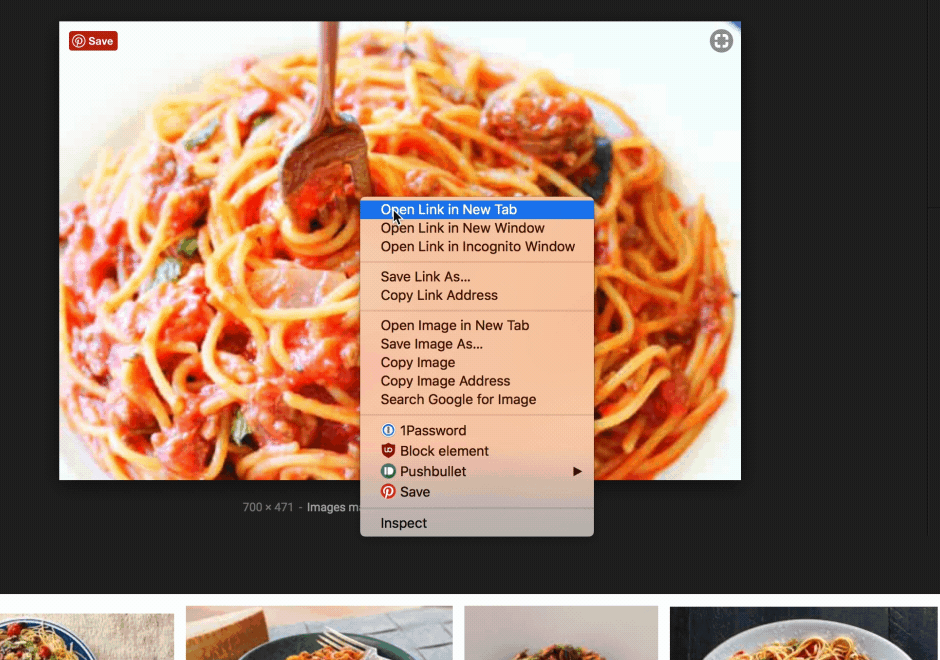

Photoshop to AE / PPRO
Copy images from Photoshop and paste them directly into AE or PPRO

AE to Premiere Pro
Copy images from AE and paste them directly into PPRO

Import Web Images
Copy images from the web and paste them directly into AE or PPRO
Features
- Available for Premiere Pro and After Effects
- Copy the current frame to your clipboard
- Use the Render Queue for higher quality copies
- Paste images directly into AE from your clipboard
- Transparency supported with both pasting and copying
- Get colleagues previews quicker than ever before
- Save loads of time by avoiding the file system