Curves
Curves is the comprehensive easing tool for After Effects. Say goodbye to subpar animation.
Version
1.0.0
Introducing Curves
Curves is a comprehensive easing tool designed to enhance your After Effects workflow! Curves offers a range of powerful features in a user-friendly interface, making it the go-to solution for motion designers who value both efficiency and customization.
Easing Mode
Easing Mode is an essential feature that allows you to apply various easing types to your keyframes with just a few clicks. This mode simplifies the process of refining your animations, allowing you to create smoother and more polished motion sequences.
Customize your easing with bezier handles, sliders for handle positions, and preset curves to achieve the perfect ease in and ease out for your animations.

Elastic Mode
Elastic Mode provides a practical solution for adding realistic and organic motion to your animations. This feature enables you to quickly apply elastic properties to your elements, resulting in animations that bounce and stretch in a natural and responsive manner.
Adjust parameters such as amplitude, frequency, and decay to fine-tune the elastic behavior for your specific needs.

Bounce Mode
Bounce Mode is a versatile tool designed to inject energy into your projects by adding bounce to your keyframes. This mode streamlines the process of creating dynamic motion, offering an efficient way to achieve engaging and lively animations.
Customize the bounce effect by adjusting properties like bounce height, speed, and decay, giving you complete control over the final result.
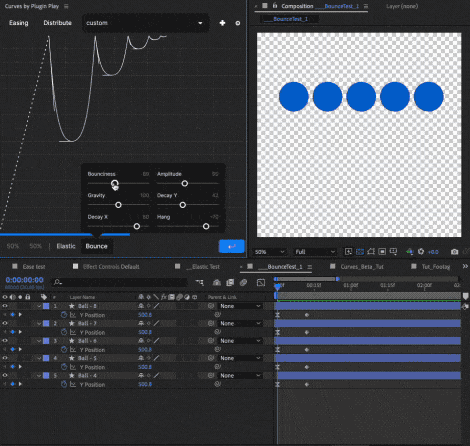
Distribution Mode
Distribution Mode is a powerful feature that enables you to precisely distribute keyframes and layers across your timeline. This mode offers exceptional control over your animations by providing parameters such as the number of frames, bezier curve adjustments, and flipping the distribution order.
Our Synergy feature takes it a step further by combining the best of easing and distribution modes for optimal results, allowing you to apply easing to a sequence of distributed keyframes and create unique, dynamically changing eases throughout your animation.

Curves Features
Curves offers a range of powerful features in a user-friendly interface, making it the go-to solution for motion designers who value both efficiency and customization.
- Comprehensive easing tool for enhancing After Effects workflow
- Powerful features in a user-friendly interface
- Easing Mode for applying various easing types to keyframes with just a few clicks
- Elastic Mode for adding realistic and organic motion to animations
- Bounce Mode for injecting energy into projects with bounce keyframes
- Distribution Mode for precisely distributing keyframes and layers across the timeline
- Bezier Handles for customizing easing with precise control over handle positions
- Bezier Sliders for adjusting easing parameters with easy-to-use sliders
- Bezier Presets for achieving the perfect ease in and ease out for animations